Click 日程確定 > 詳細(confirmed > details)in dashboard
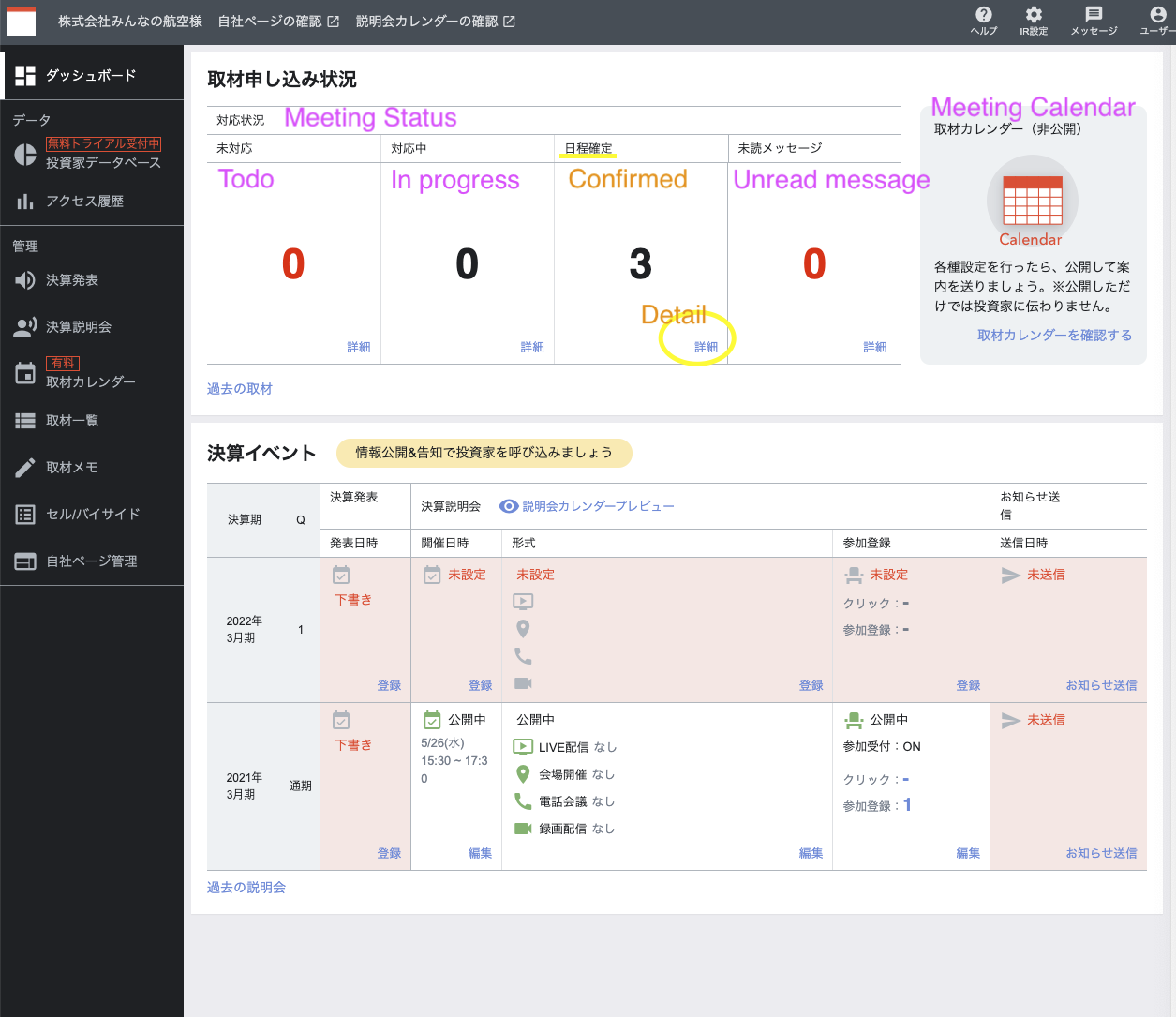
Click "詳細"(detail)in the meeting record.

Click "ZoomURLを発行する"(Setup Zoom meeting)
"ZoomURLを発行する"(Setup Zoom meeting)will be available to push only if you link to Zoom and web conference is selected.
"詳細を登録する" (Setup by yourself) will be available to push if you don't link to Zoom and web conference is selected.
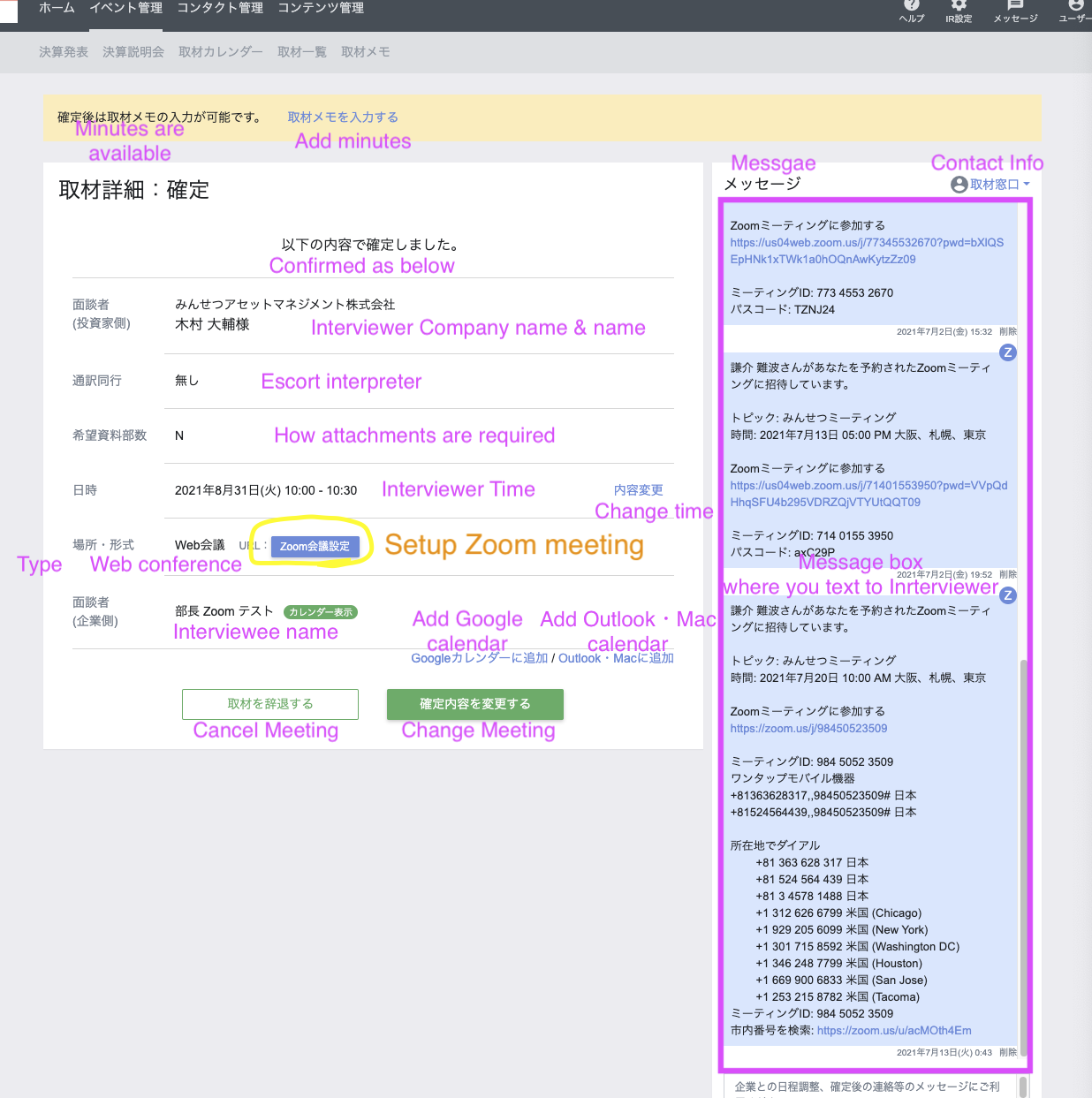
Click Zoom "ミーティング作成"(Create Zoom Meeting)
A Zoom meeting will be created by the person who is selected.

The following will be seen once the Zoom meeting is created.
Top right: Flash message “Zoomミーティングが作成されました” (Zoom meeting is created)
Bottom left: Zoom url, meeting id, passcode
Bottom right: Zoom information
