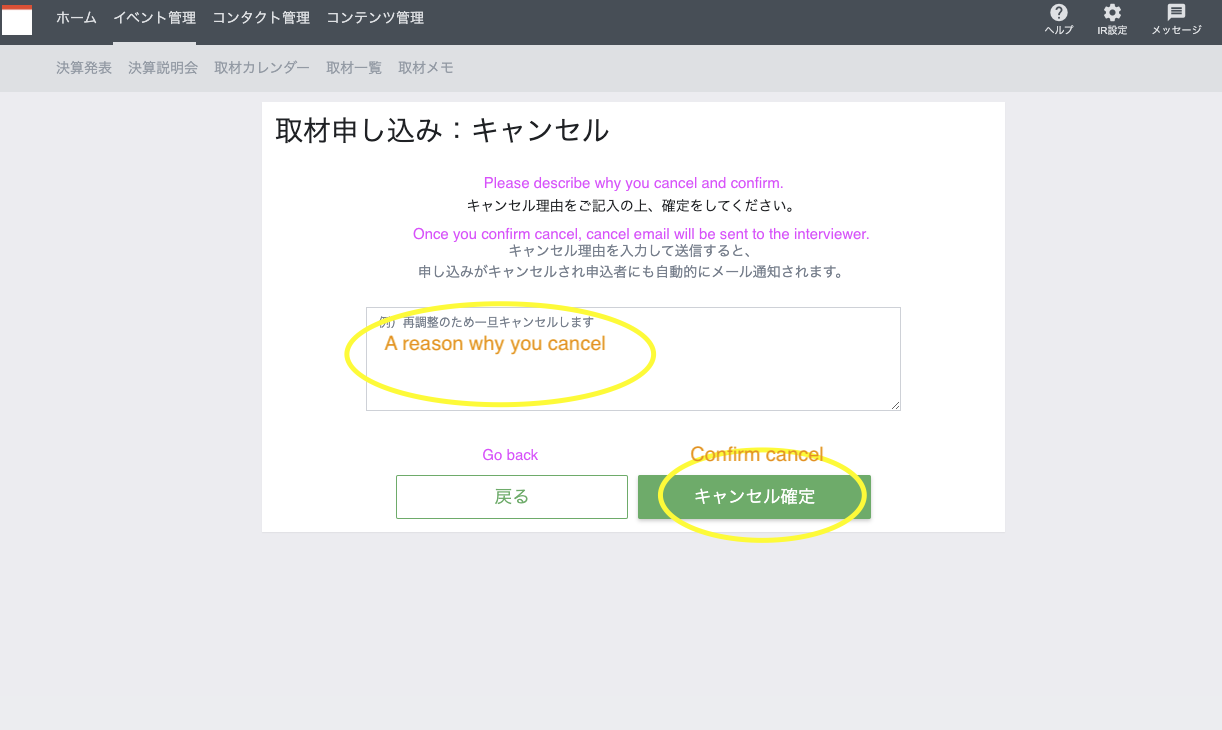Click 日程確定 > 詳細(confirmed > details) in dashboard
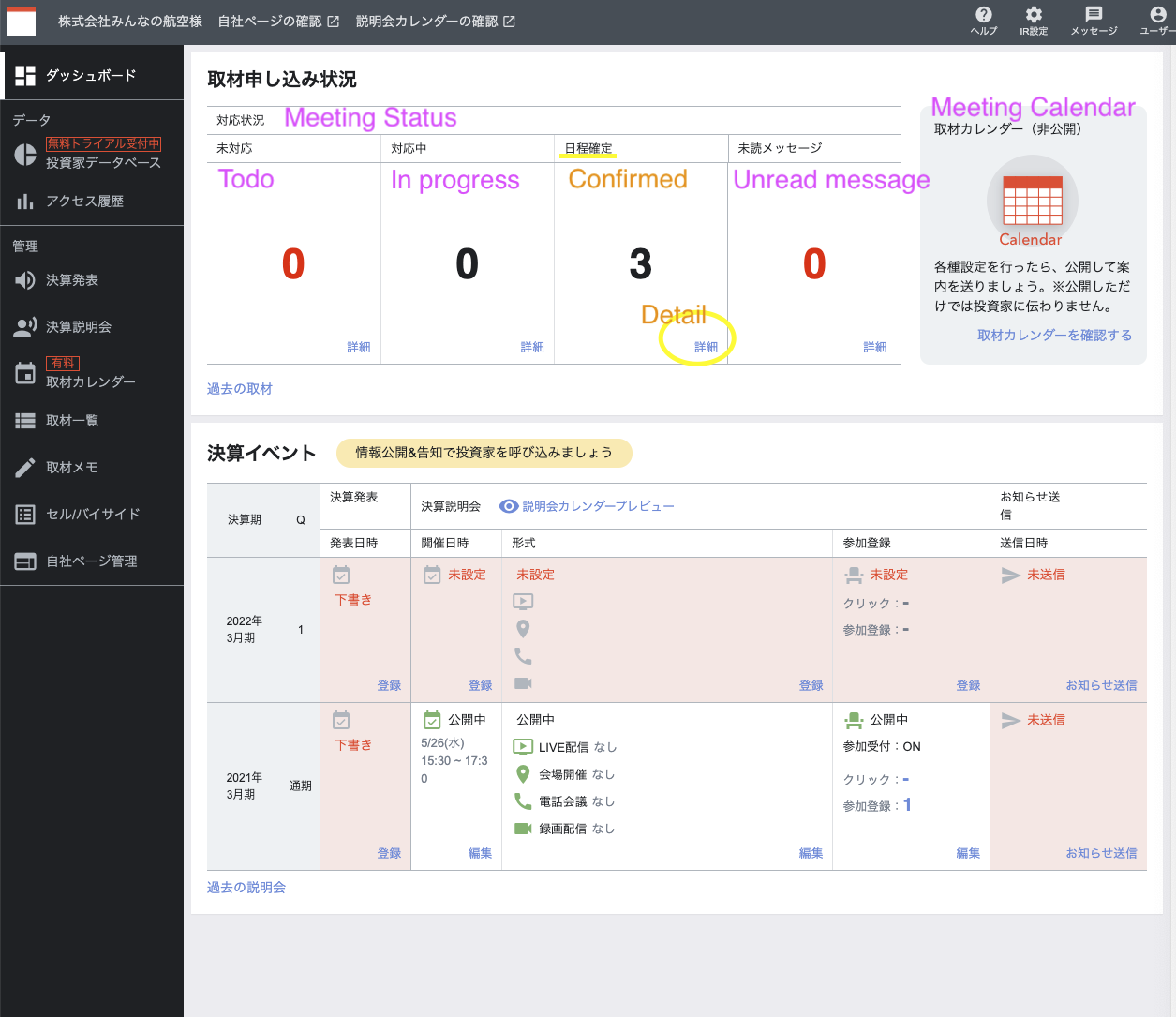
Click "詳細"(detail)in the meeting record

Click “取材を辞退する”(Cancel meeting)
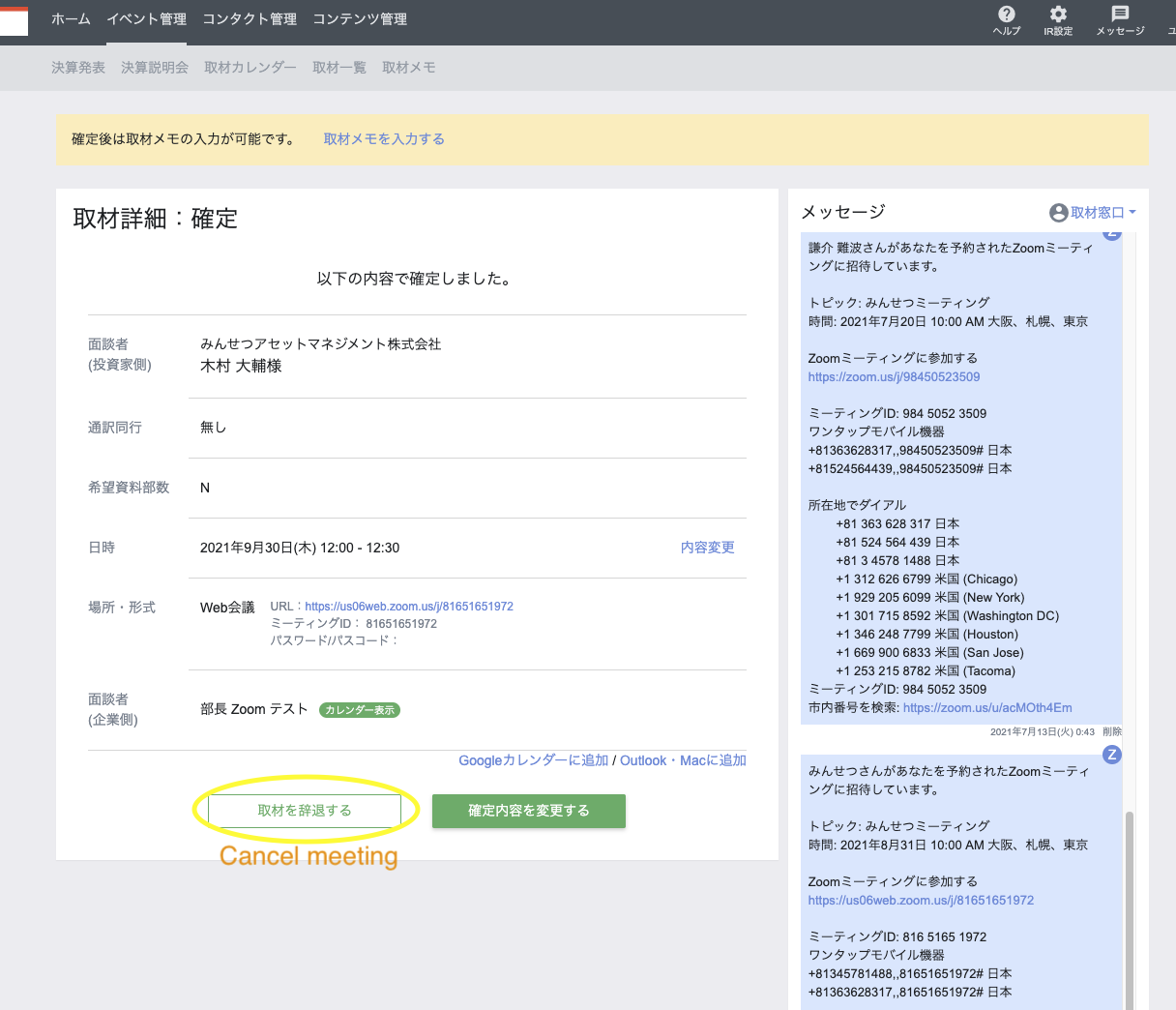
Input the reason why you cancel and click “キャンセル確定”(Confirm cancel)
The Zoom meeting will be deleted if you created the Zoom meeting.
The Zoom meeting will remain if you didn't create the Zoom meeting.