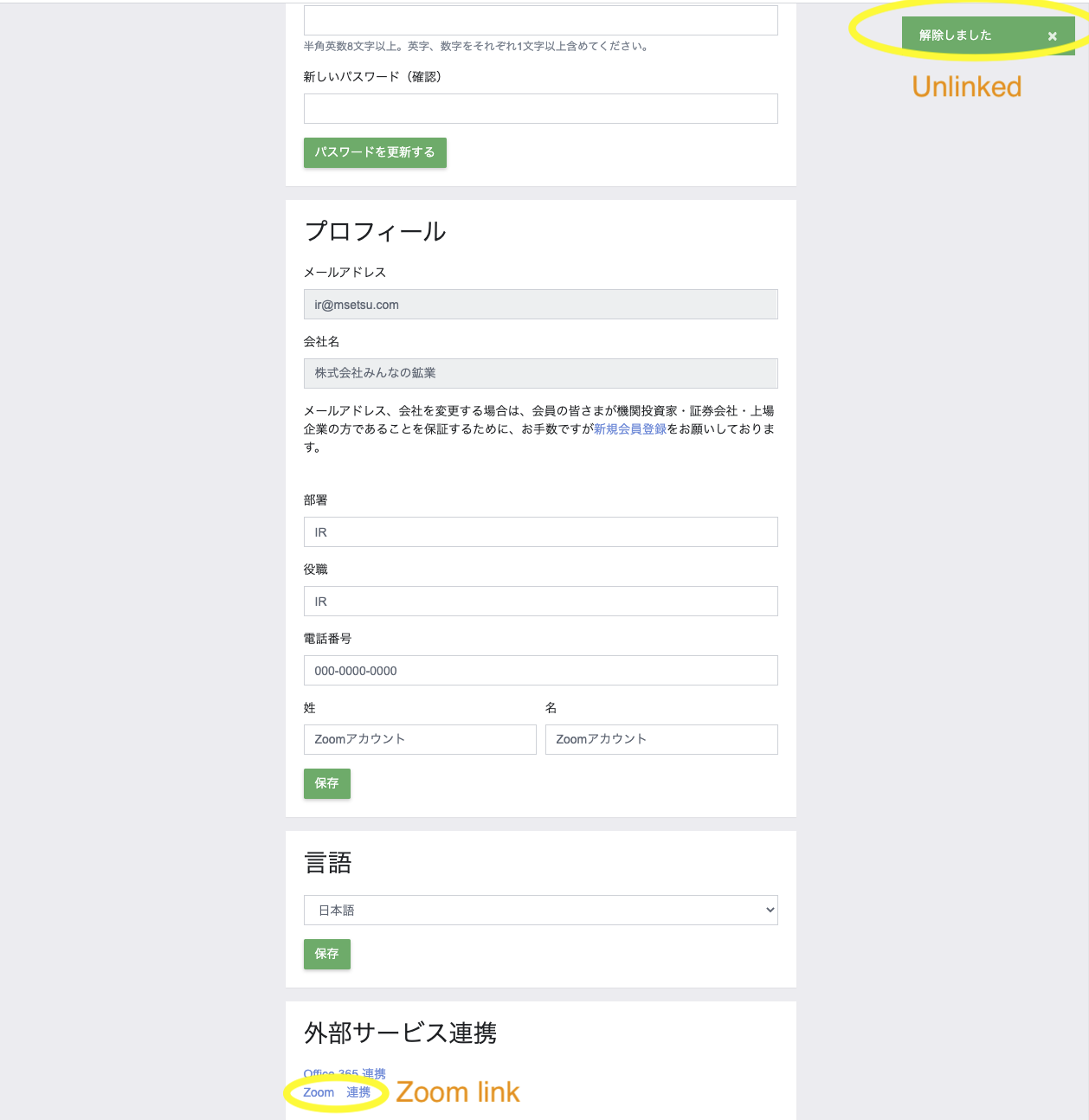Click ユーザー > 設定(User > Settings)

Scroll to the bottom of settings page and click “解除する”(Unlink) to the right of text "Zoom 連携済み([email protected])"(Zoom linked)

Once disconnecting Zoom succeeds, the following will be seen.
Top right: Flash message "解除しました"(Unlinked)
Bottom: "Zoom 連携"(Link Zoom)