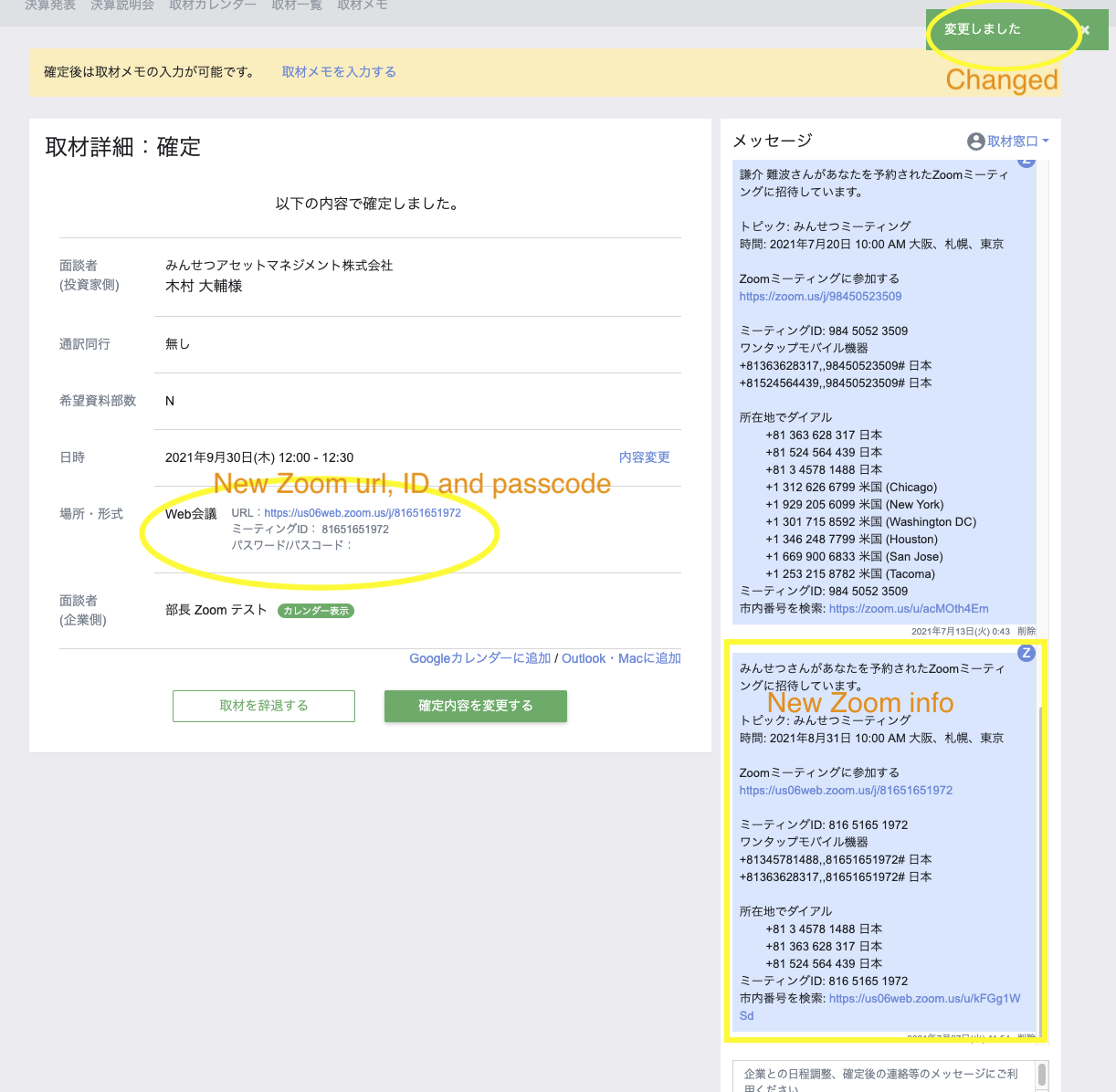Click 日程確定 > 詳細(confirmed > details)in dashboard
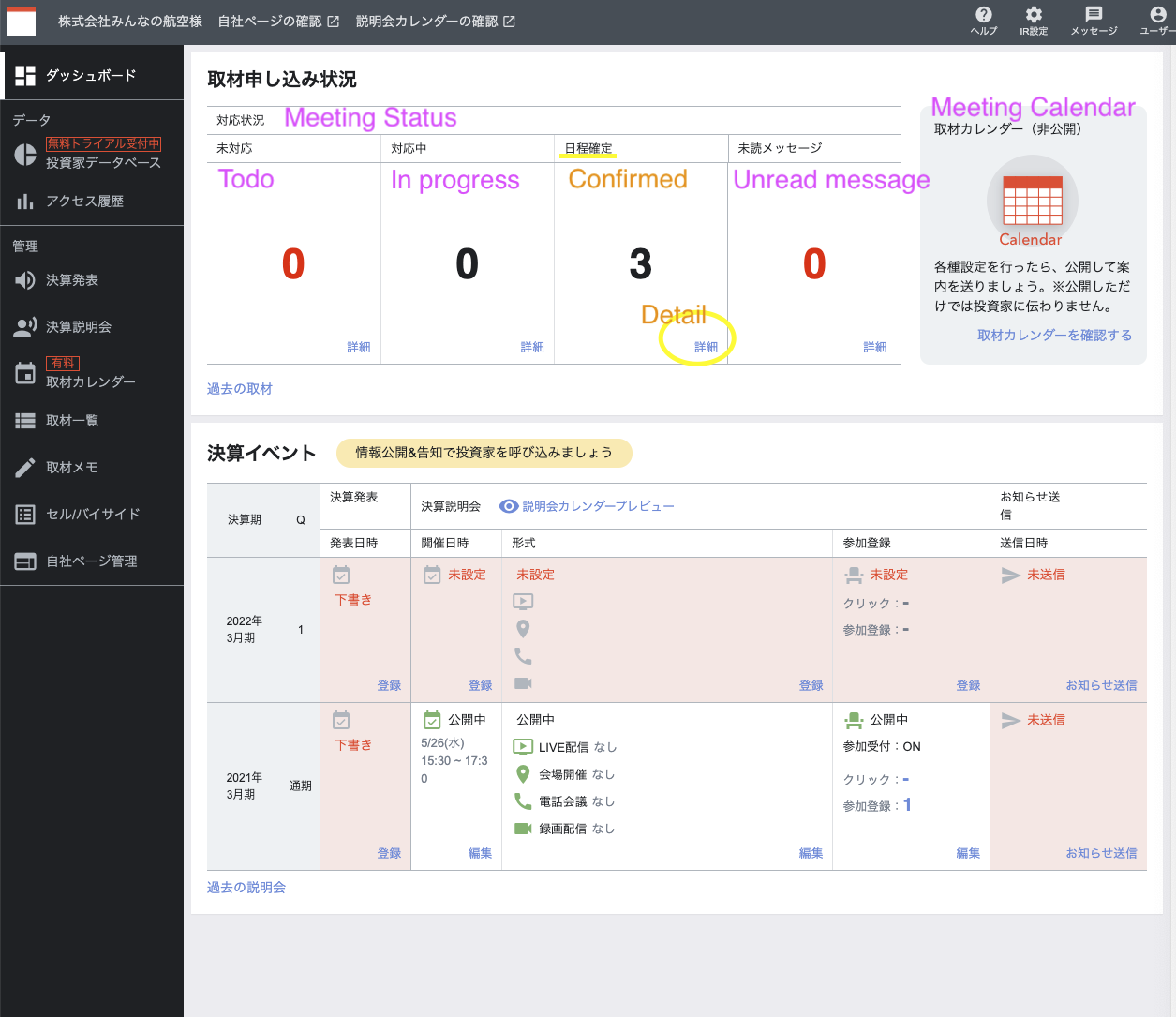
Click "詳細"(detail)in the meeting record.

Click “確定内容を変更する”(Change confirmed meeting)

Change date “日付”(Date), “開始時間”(Start time), “終了時間”(End time) and click “変更”(Change)
The Zoom meeting will be updated when the date of the meeting is updated in minsetsu.

Click OK in confirmation modal.
Confirmation message will be below if you created the Zoom meeting and you update it.
Are you sure to update Zoom meeting?
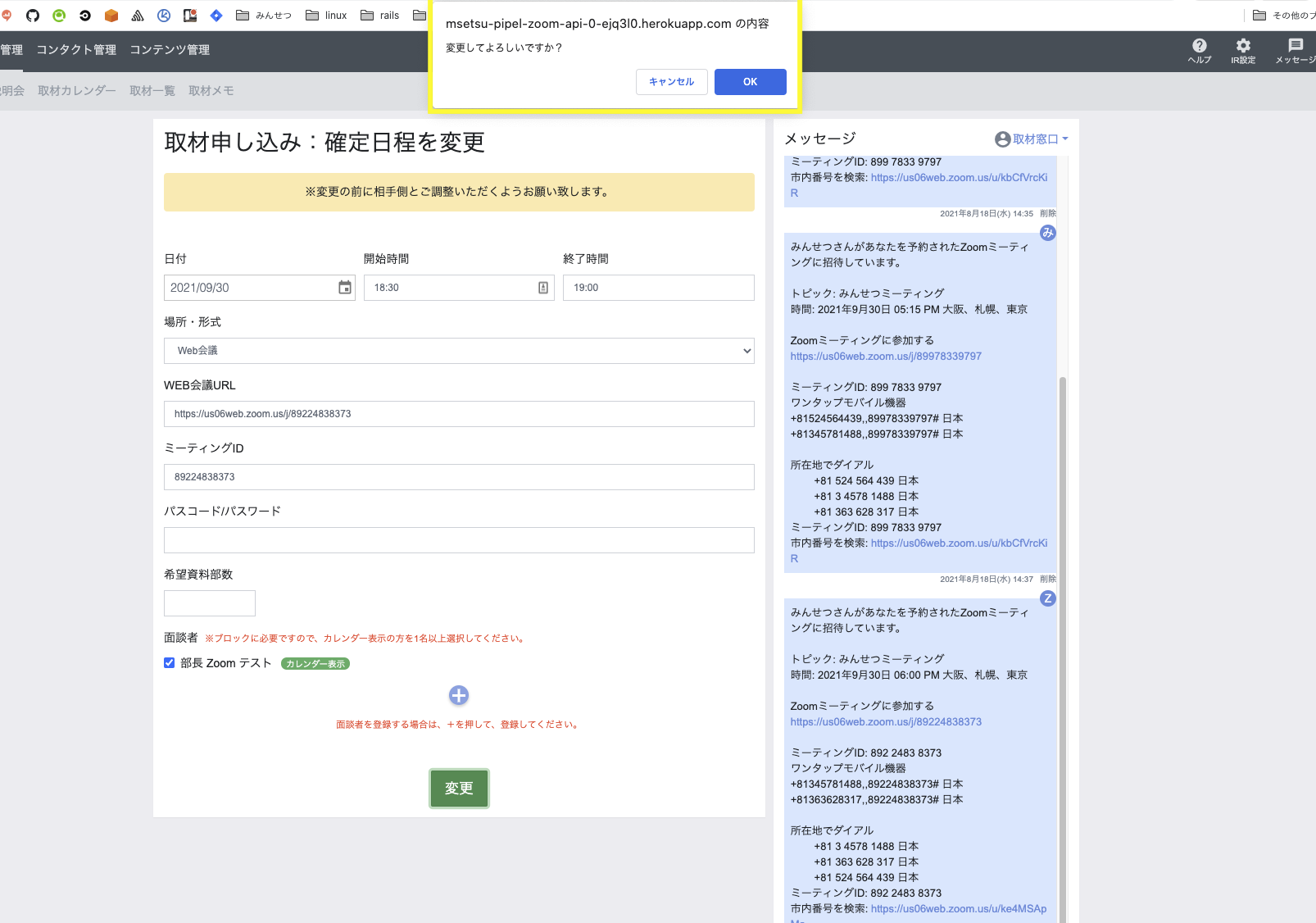
Confirmation message will be below if another person created the Zoom meeting and you update it.
Zoom meeting will be created with your Zoom id. This Zoom url will remain in the Zoom.
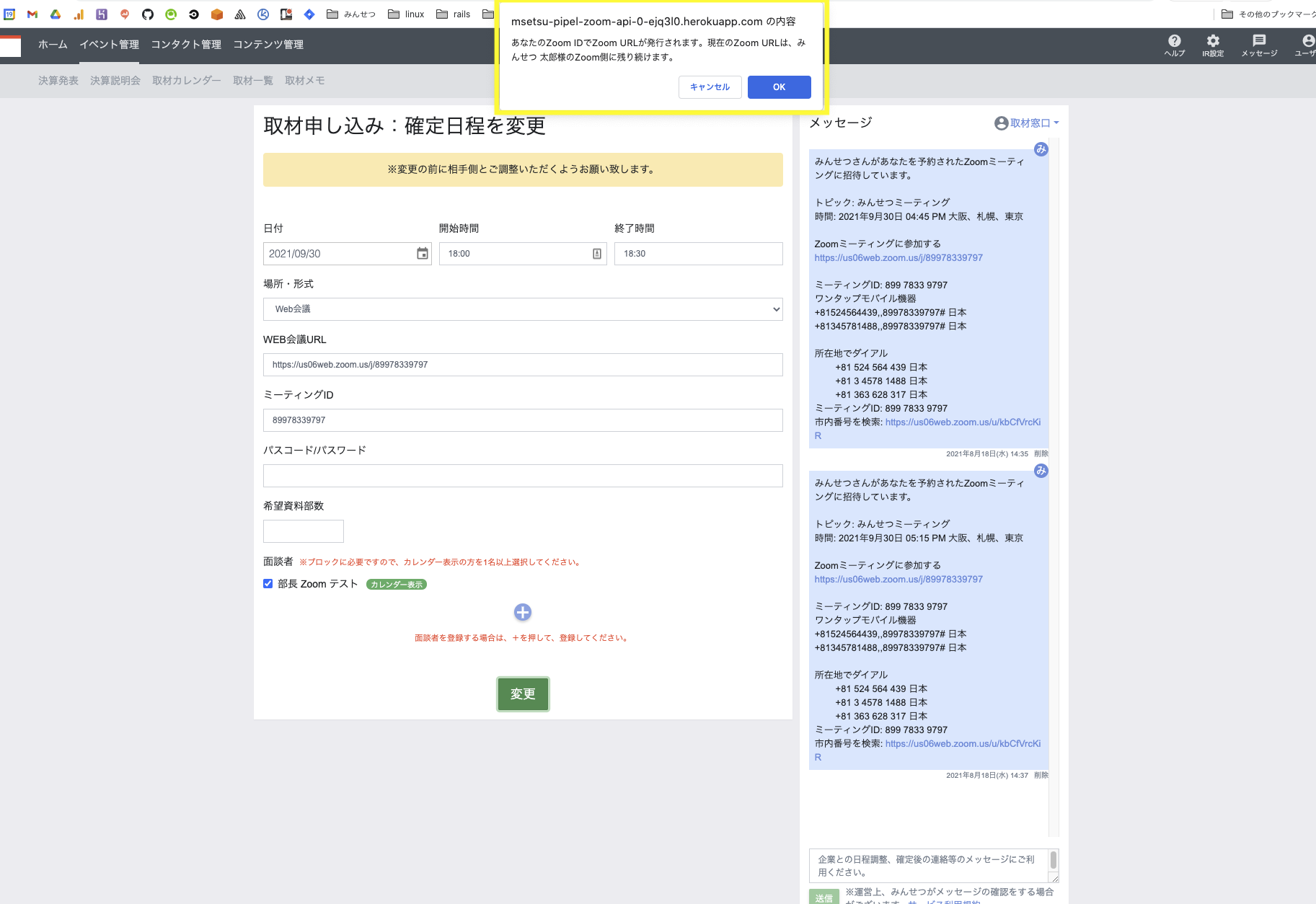
The following will be seen once the Zoom meeting is updated.
Top right: Flash message “変更しました”(Changed)
Bottom left: Updated Zoom url if if another person created the Zoom meeting and you update it.
Bottom right: Updated Zoom information